How to measure frequency
August 2024
Electrical Power & Protection
Circuits and equipment may be designed to operate at a fixed or variable frequency. They may perform abnormally if operated at a different frequency than specified. For example, an AC motor designed to operate at 60 Hz operates slower if the frequency is less than 60 Hz, or faster if the frequency exceeds 60 Hz. For AC motors, any change in frequency causes a proportional change in motor speed. A 5% reduction in frequency yields a 5% reduction in motor speed.
Some digital multimeters include optional modes related to frequency measurement:
• Frequency counter mode measures the frequency of AC signals. It can be used to measure frequency when troubleshooting electrical and electronic equipment.
• MIN MAX recording mode permits frequency measurements to be recorded over a specific period. It provides the same function with voltage, current, and resistance.
• Autorange mode automatically selects the frequency measurement range. If the frequency of the measured voltage is outside the frequency measurement range, a digital multimeter cannot display an accurate measurement.
Digital multimeters with a frequency symbol on the dial
1. Turn the dial to Hz. This usually shares a spot on the dial with at least one other function. Some meters enter the frequency through a secondary function accessed by pushing a button and setting the rotary switch to AC or DC.
2. First insert the black test lead into the COM jack.
3. Then, insert the red lead into the V Ω jack. When finished, remove the leads in reverse order: red first, then black.
4. Connect the black test lead first, and the red test lead second. When finished, remove the leads in reverse order: red first, then black.
5. Read the measurement in the display. The abbreviation ‘Hz’ should appear to the right of the reading.
Digital multimeters with a frequency button
1. Turn the dial to AC voltage (AC voltage indicator). If the voltage in the circuit is unknown, set the range to the highest voltage setting. Most digital multimeters power up in Autorange mode, automatically selecting the measurement range based on the voltage present.
2. First insert the black test lead into the COM jack.
3. Then insert the red lead into the V Ω jack.
4. Connect the test leads to the circuit. The position of the test leads is arbitrary. When finished, remove the leads in reverse order: red first, then black.
5. Read the voltage measurement in the display.
6. With the multimeter still connected to the circuit, press the Hz button.
7. Read the frequency measurement in the display. The Hz symbol should appear in the display to the right of the measurement.
Frequency measurement considerations
In some circuits, there may be enough distortion on the line to prevent an accurate frequency measurement. For example, AC variable-frequency drives (VFDs) can produce frequency distortions.
When testing VFDs, use the low-pass filter AC V setting for accurate readings. For meters without the AC voltage indicator setting, turn the dial to DC voltage, then press the Hz button again to measure the frequency on the DC voltage setting. Change the voltage range to compensate for the noise if the meter allows for a decoupled frequency measurement.
Further reading:
South African businesses can alleviate energy price crisis
Electrical Power & Protection
While grid instability remains a concern, the immediate and most critical driver of South African commercial and industrial investment in renewable energy is the escalating cost of electricity.
Read more...
Real-time modelling is the key to a resilient, bi-directional energy grid
Schneider Electric South Africa
Electrical Power & Protection
Utilities and municipalities are facing a challenge as the country’s legacy power grid, engineered for one-way energy delivery from centralised suppliers to end-users, must rapidly evolve to meet a new paradigm.
Read more...
Shielding data centre growth from the looming power crunch
Schneider Electric South Africa
Electrical Power & Protection
Today’s digital economy is placing unprecedented strain on the power grid. The good news is that these challenges are not insurmountable. By adopting proactive strategies such as alternative power sources, infrastructure planning and software, operators can secure capacity, build resilient facilities and scale sustainably.
Read more...
Circuit breaker innovations
Schneider Electric South Africa
Electrical Power & Protection
Recent advancements in circuit breaker technology have seen a major step forward in setting new standards for efficiency and sustainability in data centres, industrial and commercial infrastructure.
Read more...
Common battery tester errors and what they mean
Comtest
Electrical Power & Protection
Battery testers help quickly assess battery health, diagnose issues, and determine whether a battery needs a charge or replacement. This guide covers some of the most common battery tester errors, what they mean, and what can cause them.
Read more...
Cathodic protection design considerations that influence ESG outcomes
Omniflex Remote Monitoring Specialists
Electrical Power & Protection
Major infrastructure like wharves, bridges, pipelines and tanks are at constant risk of corrosion. David Celine, managing director of cathodic protection specialist Omniflex, explains how CP system design can support ESG commitments, while simultaneously lowering costs and improving maintenance capabilities.
Read more...
Africa’s digital future – building critical power infrastructure for data centre leadership
Electrical Power & Protection
Africa’s digital economy is growing rapidly, and countries like South Africa, Nigeria and Kenya are leading the way. However, a major challenge remains. Sustainable and reliable power systems must form the backbone of Africa’s digital growth to ensure lasting success.
Read more...
Recovering condensate and waste heat
Electrical Power & Protection
According to Associated Energy Services, strong partnerships with thermal energy users optimise opportunities to benefit from condensate return. waste heat recovery and the prevention of system contamination.
Read more...
Quantum engine powered by particle entanglement
Electrical Power & Protection
In a landmark achievement that signals a new era in energy research, a team of physicists in China has carried out the first successful test of a quantum engine powered by particle entanglement. This technological breakthrough represents a fundamental shift in our approach to energy production.
Read more...
Advancing sustainability in South Africa’s fruit industry
Schneider Electric South Africa
Electrical Power & Protection
Schneider Electric, together with Technoserve Medium Voltage, has implemented its advanced SF6-free MV switchgear at Two-a-Day situated in Grabouw in the Overberg district.
Read more...