Reviewer details
Name: Braam Venter
Position/designation: System integrator
Company: Quad Automation
Telephone: 011 315 2408
E-mail: [email protected]
Product details
Vendor: Futuristix (a member of the EOH group of companies)
Product name and version: ArchestrA, Industrial Application Server 2.1, Intouch 9.5 Patch 1
Vendor telephone number: 086 196 6337
General
Q: What industry (eg, mining, food and beverage, automotive etc) is the scada being applied in?
A: Food and beverage (Beer).
Q: Describe the application briefly giving a description of any existing control systems, any previous scada system that was in place etc. If relevant describe the switchover from the previous system.
A: This was an upgrade from existing Intouch Scada Applications to Wonderware's new ArchestrA architecture. All screens had to be rebuilt within Intouch 9.5 and all tags had to be recreated in Industrial Application Server.
Q: Who did the system integration?
A: Quad Automation.
Q: Approximately how many man-hours did the integration take?
A: 800 hours.
Q: How is the after-sales support handled (eg remote-dial-up, e-mail, Internet access etc)?
A: Internet access, telephonic support, e-mail.
Q: What sort of licensing agreement is used on this particular system? Does one licence cover all modules, or can the user only buy those modules that he wishes to use?
A: The user buys the licensing for those modules he wishes to use.
System architecture
Q: How many tag points/I/O does the installation have? Analog? Digital? Maximum possible?
A: 300 000 tags (maximum possible is more than a million).
Q: What operating system is the scada running on (eg, Windows NT, Unix etc)?
A: Windows Server 2003 and Windows XP SP2.
Q: What impressed you most about the architecture? Open standards, wide range of drivers, the ability to upgrade, etc? Please elaborate.
A: The architecture is unbelievably flexible. With device interaction objects it is possible to connect to any device in the industry. The ability to re-use engineering effort and the capability to define, deploy and upgrade standards reduced development and upgrade times significantly. The diagnostic system makes it easy to fault-find by viewing the tags 'behind the scenes'. The viewing of operational information is automatically available and the use of the Microsoft .NET framework makes the system even more flexible.
Q: Is the system integrated onto an intranet or the Internet? If so, does the configuration allow simple remote monitoring, or is it configured to allow full remote control? If not, what level of intranet/Internet control does the scada allow for future use?
A: Yes, tags that need to be historised can simply be checked in and stored in an SQL Database. These tags can then be read by using the Active Factory reporting system.
Q: What sort of redundancy is built into the system?
A: All I/O Servers are configured to be redundant by minimum configuration settings. The system can be recovered from the HMI.
Graphics
Q: Describe the graphics development process - eg, did you use standard library images, or did you have to draw images from scratch?
A: Upgrading from the previous version was possible by automatically converting the application to the latest version. Standard Library symbols were used for new screen development.
Q: How would you describe the library of graphic images?
A: A Smart symbol Library can be created to store all designed symbols. If a change is required, it is done to the Library Symbol (template) and the changed symbol automatically propagates to all its instances on the various screens where it is viewed.
Q: Did you use any 'special' images (eg, embedded video clips, photographs, 3D images etc)?
A: We used MS Windows icons to give the system a more MS Windows look and feel. These were imported as bitmaps.
Compatibility
Q: Did you run the scada in conjunction with any third-party application software? Describe.
A: We use Software Toolbox TOPserver as the I/O server and connected it to an OPC Client object.
Q: Does the scada allow for the user to create scripts to perform specific tasks? Describe any specific scripts that were written for this project.
A: We can create scripts to connect to Batch Servers for information on failures and for prompts. This information was then sent via Beepers to mobile operators in the plant.
* All tags are created using automatic I/O reference scripting.
* All .NET-based scripting is possible within the ArchestrA environment.
Management reporting
Q: Is a trending and historical data reporting system included? Please elaborate.
A: Yes, this was done using Wonderware's IndustrialSQL Server realtime database and Active Factory reporting tool.
Q: Is a management reporting system included in the package?
A: ArchestrA is a technology that can accommodate a wide range of products capable of performing this task.
Q: Is the system integrated into a manufacturing execution system?
A: Yes.
Q: Is the scada system integrated into a management reporting or control system (eg, SAP, Baan)?
A: Yes.
Q: Who integrated the scada into the MES and/or ERP?
A: SAB.
Conclusion
Q: What impressed you the most about the system?
A: The ability to model the plant as a S88 standard.
* The ability to design the system topology to handle as many I/O points as required.
* The re-use of engineering effort.
* Object-based programming.
Q: What was the predominant feature (or features) that made you decide to employ this scada, rather than another (ie, ease of use, support from the vendor, upgrade path, redundancy features etc)?
A: This technology gave a complete solution that addressed the needs of the business.
* Integration with any future system is flexible.
* Upgrading is possible without plant downtime.
* The systems can handle the dynamic reconfiguration of objects while in full operation.
* Complete system redundancy is possible.

© Technews Publishing (Pty) Ltd | All Rights Reserved