Contel Plus is offering its latest version of CIMPLICITY HMI – Plant Edition 6.0 from GE Fanuc. Plant Edition permits users to easily build and tailor a system to suit their monitoring and control needs. This article discusses some of the new features and enhancements offered in Version 6.0.
VCR
The visual CIMPLICITY replay - VCR provides the ability to playback data from the historical archive through CimView. VCR allows the user to review and diagnose what conditions may have led to an event of interest. Because the VCR automates reviewing logged data, one can quickly and precisely pinpoint when and by how much one or more points deviated from the norm.
Using the VCR, users can view logged point data history with CimView by either viewing a snapshot of point values on the screen at a specific point in time or replaying point changes complete with CimView animation. Replay speed can be up to a max of 10 times faster than realtime and down to a minimum speed of 1/100 realtime.
Start search functionality sets the playback start time to the time of a corresponding condition, which the user specifies, and a Stop search functionality pauses playback each time the condition is met. The VCR is local to the viewer or server on which it is running - as a result the working system can continue displaying live data on one viewer while it displays VCR time on another.
Pager
CIMPLICITY Pager provides an easy and convenient solution for sending CIMPLICITY alarm messages to alphanumeric pagers or mobile phone. Those who need to are always alerted to important information with regards to the production process. As well as the standard features offered in the previous version, Version 6.0 also includes:
* Windows terminal server support.
* Deferred messaging.
* Additional protocol support.
* SNPP/ASCOM/ODBC.
* Improved modem dialler and TAP protocol compatibility.
* Import and export of pager configurations from CSV files.
* Automated database conversion from prior releases.
Thinview
The Compaq iPAQ is now supported using Thinview. All CIMPLICITY screens can be viewed and controlled without re-engineering. Screens can be rotated with a single click to adapt the view to suit the user's Compaq iPAQ.
Historical alarm viewer
A new ActiveX control has been added to view the historical alarm and event log data. Through this ActiveX control the user can easily review logged alarm data through CimView and print one or more pages of the display at any time during a session. The user will view logged data that passes specifications including filters, timeframes and several condition types.
Base system enhancement
* Alarm management - a new point has been added - $CLASS_{Class name}. UNREST.
The value will be greater than 0 until the alarms within the Alarm Class are reset and equal to 0 when the alarms are reset. The value is not affected by the acknowledge state of the alarms. The alarm class definition now allows for configuration of colours and sounds for the alarm subconditions.
* CimEdit/CimView - The CimView keypad option now supports customising the keypad. Font, font size, button size and layout can be customised for the alphanumeric and numeric versions of the keypad. CimView screens can be viewed as a thumbnail from Windows Explorer, the Workbench and the CIMPLICITY PlantEdition Web Access page.
* Documentation - The CIMPLICITY documentation is now in HTML formats.
* Event Manager - The global parameter EM_SCRIPT_TRACING has been added. When set to Y or y, trace files are generated as the scripts run. The trace files will be located in the projects log directory.
* Historical Data Connector - HDC includes Automation objects to retrieve Database Logger connection information.
Options enhancement
* SPC provides an Import/Export utility for its configuration data.
* TRACKER: PRT_CNT now supports multiple items per location and has been changed to include performance enhancements.
* WORKBENCH: A remote Project Manager has been added to provide a centralised view of a multiproject system.
Drivers enhancement
* FloPro device communications: The FloPro/FloNet device communications process, reads the UDP socket with a timeout of either the parameter or a default of 20. The default timeout for this protocol has been increased from 20 to100 ms.
* GagePort OPC server - This server can now report unchanged values to OPC clients.
* Marquee driver - A new global parameter was added to disable the NULL termination character.
* Modbus Ethernet device COMMS - Ethernet digital points are now available when read from a MODICON 484 Device. CIMPLICITY now supports communication to Quantum processors via ModBus Plus.
* OPC Client - The OPC has a diagnostic facility that when enabled by an end-user provides information to help in the resolution of issues reported in OPC Client communication.
* OPC configuration framework - OPC servers currently under development (and future OPC servers) by GE Fanuc will have integrated configuration from the workbench.
* Series 90 Triplex Device COMMS - This interface has been enhanced to include support for Series 90 and VersaMax controllers in a standard (non-redundant) configuration with a single Ethernet connection between the HMI application and the controller.
* SNP/SNPX Device COMMS - The SNP and SNPX protocols have been enhanced to include the VersaMax device.
Contel Plus, 011 425 2649

© Technews Publishing (Pty) Ltd | All Rights Reserved