
The Prosonic M fits between the top of the range Prosonic S and entry level Prosonic T devices and is aimed at the water/wastewater, mining and petrochemical industries in particular.
Although this compact unit comes standard with HART protocol, it is fully compatible with Profibus and Fieldbus and can display echo-scans locally. Other user-friendly features include the fact that it is now menu-driven instead of matrix-based, which allows easier calibration.
New features incorporated in this time-of-flight (ToF) device include a 4-line alphanumeric display with improved software algorithms based on the Pulsemaster echo-platform. This allows the Prosonic M to be employed in more challenging environments, such as fast changing and agitated solutions. The device now has a robust metal housing and chemical resistant PVDF was used for the manufacture of its transducer - in compliance with IP68, EXIA and EXD standards.
Benefits of the ToF tool operating software (supplied free with the Prosonic M) include detailed documentation of measuring points, detailed documentation of measuring points and diagnosis, with extensive analysis and graphical evaluation of the envelope curve, as well as event-driven recording.
Its makers designed the ToF Tool to be simple and intuitive to operate. When connection with the measuring device is established, the most important data of the measuring point is shown on a user window of the parameter editor. After this, the operator is led through several graphically supported user-windows containing all necessary information, from the basic calibration to the optimisation of the measuring point. If further help is needed in respect of a parameter or an operating step, a help window supplies the corresponding section from the operating instructions embedded in the ToF tool. The menu of the configuration editor offers quick access to all the instrument parameters. All information can be stored (uploaded) and recalled (downloaded) when needed.
The graphical representation of the envelope curve (echo curve) as well as the various analysis functions offer excellent support for the diagnosis of the measuring point and form an essential part of the tool. Upon the selection of the envelope curve via the menu the user enters the envelope curve window. At the same time, a new 'envelope curve' ToF tool menu level as well as smart icons for the selection of the analysis and data recording functions are displayed. They allow, for example, evaluation of the measuring quality, analysis of process influences or the storage and recall of envelope curves (both time-triggered and event-driven).
At the push of a button, the ToF Tool generates a complete document for the connected instrument. All important information, eg parameters of the instrument and envelope curves, including a title page with personal comments, are displayed. Documents can be read or printed as hard copies by means of the Acrobat Reader (supplied together with the ToF tool). The PDF format, optimised in respect of memory space, supports the electronic archiving of the instrument documentation.
When the ToF tool starts up on the computer, the connection assistant appears. It supports the user in establishing a communication channel with the connected ToF level-measuring device. The instrument list then shows the instrument, or with a bus connection, all instruments connected to the ToF tool, including their address, serial number and instrument status. When only a single instrument is connected, the configuration assistant is immediately started, when using bus connections (eg Profibus-PA) the instrument to be addressed has to be selected from the instrument list.
Endress + Hauser
(011) 262 8000

© Technews Publishing (Pty) Ltd | All Rights Reserved