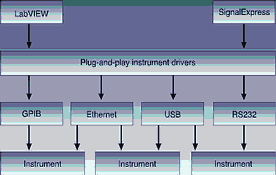
Engineers use standalone instruments to quickly perform measurements by adjusting the knobs and dials on their instruments and applying the instrument probes to a circuit. Manually configuring and acquiring measurements using standalone instruments is common for performing 'sanity' checks during design verification or when troubleshooting a defective part on a manufacturing repair bench.
Inevitably though, users encounter benchtop measurements that could benefit from some degree of automated instrument configuration and acquisition. Some examples include performing stimulus and response measurements across a range of amplitude or frequency levels, saving acquired measurements or signals to file, or reconfiguring instruments shared among multiple engineers in a lab. Automating standalone instruments in these situations can deliver improved engineering return on investment through faster design iteration and reduced time in the lab.
Off-the-shelf measurement software, plug-and-play instrument drivers, and common PC-based instrument connectivity are the key elements for automating standalone instruments without investing a major amount of time. Follow the three guidelines below to begin taking control of standalone instruments today.
Off-the-shelf measurement software
Taking advantage of off-the-shelf measurement software is essential for minimising time spent on software development. Common NI software, such as LabVIEW and SignalExpress, includes built-in functionality for controlling benchtop instruments. In most cases, users can immediately begin taking automated measurements with these software tools by simply installing the appropriate certified LabVIEW plug-and-play instrument driver or SignalExpress user-defined step and specifying the hardware connectivity and instrument address.
Plug-and-play instrument drivers
Instrument drivers play a key role in automating benchtop instruments. The instrument driver contains all the necessary function calls for controlling instruments from a PC. Users can locate drivers for their instruments by searching the NI Instrument Driver Network. Each instrument driver contains a Getting Started example LabVIEW VI users can use to test communication with their instruments and take a variety of common measurements. It is also possible to use a slight variation of this example VI as a user-defined step in SignalExpress to control standalone instruments from within a completely interactive software environment.
PC-based instrument connectivity
Physically connecting the instrument to a PC is the last step. Most standalone instruments have built-in GPIB or RS232 serial connectivity. Some modern instruments also have USB and Ethernet connectivity options. While GPIB remains the most common instrument connectivity method, most instrument drivers today, including all certified LabVIEW plug-and-play instrument drivers, are based on the Virtual Instrumentation Software Architecture (VISA), so it is easy to use them with GPIB, serial, USB, and Ethernet bus options without changing the driver software. Simply locate any of these hardware connectivity options available to begin automating the measurements.
For more information contact National Instruments South Africa, 0800 203 199, [email protected]

© Technews Publishing (Pty) Ltd | All Rights Reserved