
A KVM device connects a keyboard, video display and mouse to one or more servers or personal computers. KVM hardware comes in different flavours: extenders, switches, sharing, remote and training.
The purpose of a KVM extender is to stretch or extend the standard VGA, keyboard and mouse cable by 1,8 m to 100 m or even more. Longer distances required by new industrial applications created a new range of KVM extenders using fibre-optic cables.
Players in the KVM market
KVM extenders are manufactured in three different countries: USA, Germany and Taiwan.
The Taiwanese products lead the lower end of the market. They have lower specifications in terms of resolution and distance but often deliver good results. These are recommended if you only need a basic model for an administrative application. The warranty is usually for one year.
In the USA, there are several manufacturers of KVM hardware solutions. They are all in the middle tier of products. Their specifications are better than the ones which are built in the Far East. Their warranty is also usually for one year.
There is only one major German manufacturer. This company is a leader in terms of specifications and options. Its extenders are useable over longer distances than the competition and are easier to install as both 19" (482,6 mm) rack mount and desktop versions are offered. The resolution on offer is 1600 x 1200 dpi (dots per inch) which makes it suitable for high resolution use as graphics intensive applications and control and instrumentation software. The manufacturer warrants its products for three years. This is definitely the high-end solution with prices that can only be justified if your application is mission critical.
Cable types
Multicoax cable
Multicoax cable is still available but is expensive. It is suitable for distances up to 300 m.
Category 5 cable
The physical environment is an important consideration when installing Cat. 5 cable:
* Choose Cat. 5 UTP cable (unshielded twisted pair) for an office building.
* Choose Cat. 5 FTP (foiled twisted pair) for a mixed building with a production facility.
* Choose Cat. 5 STP (shielded twisted pair) for harsh environment because of electro-magnetic interference like transformers and other possible interferences.
When choosing cable, do not cut corners. The cost difference between the different cables is minimal compared to labour costs. Skimping on cable specifications can double your installation costs.
Advantages of Category 5 cable
* Inexpensive cable if you need to install it.
*If it is already installed then make sure you have a point to point connection. KVM extenders do not like switches and hubs.
Fibre-optic cable
Two fibres can carry the KVM signals over a distance of 10 000 m. Dual KVM extenders using fibre-optic are available too. Extenders using multimode fibre-optic cable can achieve a distance of 550 m. You will need single mode fibre-optic cable for your distances longer than 1000 m.
Advantages of an optic fibre KVM extender
1. The distance in your application is critical. Any distance in excess of 200 m is the limit of a Cat. 5 cable.
2. In a very harsh environment with electro-magnetic inferences or any other inferences there is no influence on a fibre-optic cable.
Recent development
The tendency over the last five years is towards a gradual expansion of additional channels besides the standard keyboard, video and mouse (KVM). The first development is the availability of more channels as audio (stereo speakers + mic), USB and RS232.
The second development is the support for multiple VGA channels within the same extender.
For new software application one VGA channel is not enough, so certain manufacturers offer dual VGA extenders. These are typical scada installations, where one screen handles the alarms and a second screen handles the production flow.
Some high-end software applications require even more screens. KVM extenders carrying three or even four VGA signals are available on the market today. All VGA signals must be sourced from the same CPU unit.
Consider that each additional VGA channel will require an additional Cat. 5 cable. Make sure that both cables are similar in specification and have the same length. This is to avoid RGB (red, green and blue) colour delays. The result will be an image which is missing a colour or the image will not be crisp.
This is a typical phenomenon with Cat. 5 UTP cable. The solution is to use a RGB delay hardware option that you can purchase from certain manufacturers. This option becomes a must if you have a high resolution application above 1024 x 768 dpi or when the length of cable exceeds 100 m.
Dusty and dirty
A KVM extender can also justify itself in a dusty and/or dirty environment. It will prolong the life expectancy of the CPU unit as it will be safe in a server room. The replacement of a keyboard and mouse or trackball for operators wearing gloves is a fraction of the cost of a CPU unit.
Noise and temperature
Isolating the PC hardware from the operators in a control room is recommended:
1. The noise that the fans which cool processors and other equipment make causes discomfort to operators. In a crisis situation, they must be able to think clearly in a conducive environment and make correct decisions to minimise risks and avoid catastrophes.
2. The heat that is generated by the latest generation of processors requires additional cooling. Why cool the whole control room when you can move all the processors to the server room and cool only that? Here you can save money!
Security and risk
KVM extenders justify themselves in two additional areas:
1. The issue of security. In a production environment, the last thing you want is the theft of a PC running your scada software.
2. An environment where the potential of an explosion is a production risk. There again the solution is to install a critical hardware in a server room and protect your operators in a control room.
Large installation
If you need multiple KVM extenders for your application, choose devices which have the connectivity of a local and a remote user. The KVM extender on the CPU side will be connected to a KVM switch. An IT support person can easily access all PCs to support the operating system, the ERP software or the scada applications. This type of solution will not interfere with the operators which are running the plant.
If time is critical in continuous production, a remote KVM hardware solution can be connected to the KVM switch for a total solution. This remote KVM hardware can be operated from head office, another factory or from home.
Latest development
The latest generation of KVM extenders support both PS/2 and USB for keyboard and mouse.
The future
The future of KVM extenders is in switching from the analog VGA signal to the digital DVI signal. If you need a digital solution expect the first unit to be shipped at the end of Q3 2006.
Can you expect an ROI from KVM extenders?
You do not increase your turnover with KVM extenders. Better information optimises your production and streamlines your operations.
You protect your sensitive hardware as servers and PCs. KVM extenders are solid state so they have no moving parts.
You increase the reaction time of your operators in cases of crises and emergencies. You give them the ability to minimise losses, giving them the right information at their fingertips.
Another intangible advantage is better and more pleasant working conditions in the control room.
Conclusion
Make a list of the critical specs that you need for your application and evaluate the different options. If you intend to use Category 5 cable, think about the following critical parameters:
* The distance that your application will be required.
* At which screen resolution will the PC operate.
* What is type of cable you require.
For more information contact Gaetan Gilliot, Video-Net Systems, +27 (0) 28 254 9424.
| Tel: | +27 21 855 1622 |
| Email: | [email protected] |
| www: | www.kvmtech.co.za |
| Articles: | More information and articles about KVMTech |

© Technews Publishing (Pty) Ltd | All Rights Reserved