
Control systems may manage wind turbine farms, large refineries, vehicle manufacturing plants, or other industrial applications. Despite the wide variety of functions and situations, all such systems have something in common: the monitors that display the HMI, or human-machine interface.
For most users, the HMI is the system and the screen is often the only point of interaction. The good news here is that displays are undergoing changes. They are widening out into a broader aspect ratio and offering new input options through multi-touch capability.
If implemented correctly, widescreen HMIs can boost the productivity of control system users and industrial application developers. The hardware and software behind the display has to be carefully chosen for these benefits to be maximised, however.
Coming screen changes
Displays for control applications are undergoing some significant changes, with these driven by trends in the wider PC industry. The transformation involves both the aspect ratio and the addition of multi-touch capabilities. The first trend is well underway while the second is just beginning.
In the larger PC industry, the switch from a 4:3 to a widescreen 16:9 or 16:10 aspect ratio is nearly complete. According to the market analyst firm DisplaySearch, the mix of screens for new systems went from 40% 16:9 or 16:10 aspect ratio in 2007 to a forecast of over 90% widescreen in new displays by 2012.
Consequently, monitors for desktop systems and on desktops in general are now almost exclusively in this format. Laptops are also widescreen. Thus, the monitors viewed by developers and users of industrial computers in an office setting are in a 16:9 or 16:10 format, except for legacy systems and installations.
While the switch to a widescreen format is nearly done in the PC ecosystem, the transition to multi-touch screens is just beginning. Touchscreens have been around for years. Because they were most often single touch, they have effectively acted much like a mouse in allowing buttons to be selected, objects to be dragged and windows to be resized.
Multi-touch, on the other hand, is the type of input used on smartphones, tablets and other mobile devices. The latest versions of the Microsoft operating system, Windows 7 and 8 (which allows for a five-finger touch), were the first that natively supported multi-touch input. As such, they offered the first chance for widespread implementation of these capabilities in industrial applications. In particular, though, the advent of Windows 8 means that multi-touch displays are likely to become the norm in corporate and industrial settings.
The speed with which that transition will happen depends upon how fast Windows 8 is adopted and widely used. That process will not happen as it has with previous versions of the operating system. Given the relatively recent conversion of enterprise IT to Windows 7, IT market analyst Gartner fully expects that 90% of businesses will put off wide deployment of the new operating system until 2014, according to statements in a conference held around the time Windows 8 arrived in late 2012. That same quarter saw the shipment of 87.8 million PCs worldwide for an annual run rate of 351 million, reported analyst firm IDC.
However, PCs are no longer the only computing game in town. IDC forecast 117 million tablets would be sold in 2012, with the number 166 million in 2013 and 261 million in 2016. That number includes a projected 11% of the total being Windows-based tablets by 2016, up in four years from just 1%. In 2016, Gartner forecasts Windows 8 tablets and ultra-mobiles will be found in 39% of businesses.
Tablets and smartphones brought into work by employees are behind the aptly named bring-your-own-device trend. Experts believe this development will force enterprises to support and then deploy appropriate devices, which could include multi-touch displays.
Benefits
The outcome of these trends will be wide format and multi-touch capable screens. There are benefits to this approach for end users and developers of industrial automation and control HMIs.
For end users, one advantage will be greater productivity. A 2008 study done by the University of Utah for Japanese monitor maker NEC found this to be the case. An upgrade of a work system from a 450 mm 4:3 ratio screen to a 600 mm widescreen setup cut the average time it took to complete tasks by 52% in the case of text items and 29% for work with a spreadsheet.
It can be argued that the increase in productivity is solely due to the increase in the number of pixels. However, the same study compared dual 500 mm 4:3 aspect ratio monitors with a single 600 mm widescreen display. This showed the latter was about 10% more productive for text tasks and slightly more productive for spreadsheets. As a result, this research revealed that the widescreen format itself increases user productivity.
As for multi-touch, that allows such operations as zooming in or out of regions of the display. It also allows elements of the display to be selectively rotated. For industrial control and automation users, this combination means a more capable HMI. Such tasks as manipulating a system can now include:
* Zooming in or out to view machine details.
* Panning to bring important elements into view.
* Two-handed operation for better control.
* Screen navigation with a swipe.
If 3D information is included in the HMI, then displayed scenes can be rotated as desired. Accessing control elements can be done through the use of two-finger movements. Log in security can be handled through gestures.
Implementation implications
Taking advantage of these increased capabilities requires some planning in hardware and software. Some are unique to a widescreen, multi-touch capable HMI, while others are of more general control system nature.
First of all, widescreen monitors generally have more pixel real estate than older, 4:3 ratio displays. By way of example, the 450 mm monitors in the 2008 study mentioned above were probably 1280 x 1024 pixels, while the 600 mm widescreen monitors were likely 1920 x 1200 or 1920 x 1080 pixels. Calculations show the larger monitor has 43% more pixels.
That increase means the processor and graphics chip have to update nearly half again as many pixels in the same amount of time as before. The graphics load has therefore increased.
Furthermore, these demands can be even higher once multi-touch input is considered. Consequently, there will be more pixels to paint, and there will be new ways in which they can be manipulated. All of this makes the UI simpler for users to interact with, but more challenging for processors to support.
For control systems, this means that dual-core or even more powerful processors should be used. The exact configuration, of course, depends on the task and budget. On the other hand, failing to put in enough computing horsepower could reduce or eliminate any benefits arising from the technology change.
Likewise, the advent of multi-touch widescreen HMIs could mean that a redesign of the entire user interface should be considered. If objects on the screen can easily be zoomed into or out of, it might make sense to reconsider were objects are placed, how they are depicted, and what is revealed as a result of a zoom operation.
The same is true when objects can be rotated. Should 3D information about a machine or system be included in the screen depiction? How should it be accessed? What configuration will be of the greatest utility to and easiest to use by operators?
The list of possible changes to the UI that could be implemented is extensive. A payback of doing this work is that such modifications may make the user interface both more powerful and simpler to master. This can be particularly true since users are likely to come to the widescreen multi-touch capable HMI with extensive experience with other multi-touch devices and operating systems. Hence, a switch to a widescreen HMI may benefit from a UI redesign, with this redesign based on some careful thought.
Of course, all of this new technology will not change certain constraints that control systems face. The first is that industrial applications frequently operate in hot environments, often without the benefit of any active cooling. Thus, while greater computing power is needed, it must come without too much of an increase in electrical power consumption. A low power processor implementation is often the best in an industrial setting.
That same setting means that the implementation must be rugged. Industrial environments are often dusty, full of vibration, experience temperature extremes, and may even be wet. The control system has to be able to function in these circumstances without a high rate of hardware failure.
Conclusion
In summary, then, with the PC industry having already moved to widescreen displays, industrial applications are following. At the same time, multi-touch input is on the way to being the norm. Control applications will implement this new capability.
The benefits of the switch to a wider aspect ratio will be greater productivity for end users and for developers, with the latter gaining time by designing user interfaces on and for widescreens. Multi-touch will make it easier for users to perform tasks and the interface will allow designers to take advantage of a richer user experience.
However, proper implementation will demand more powerful processors due to the larger screen real estate and new user interface. All of this has to be done in a package that is low power and rugged, vital attributes in any industrial setting.
As illustrated by Advantech’s product line, the result can be systems that are powerful yet easy to use. Thus, widescreen HMIs can be of great benefit, once the entire picture comes into view.
For more information contact Fons de Leeuw, Profitek, 086 165 4321, sales@profiteksa.com, www.profiteksa.com
© Technews Publishing (Pty) Ltd | All Rights Reserved